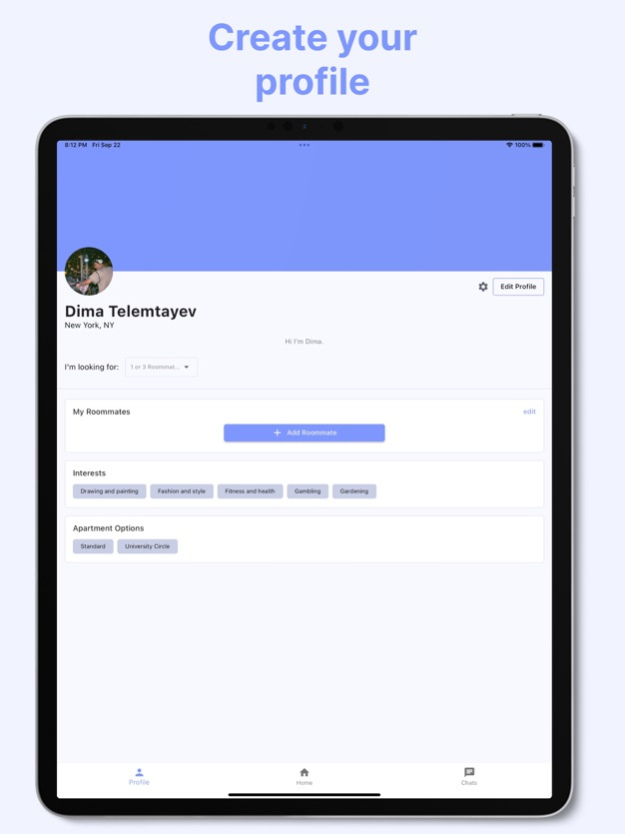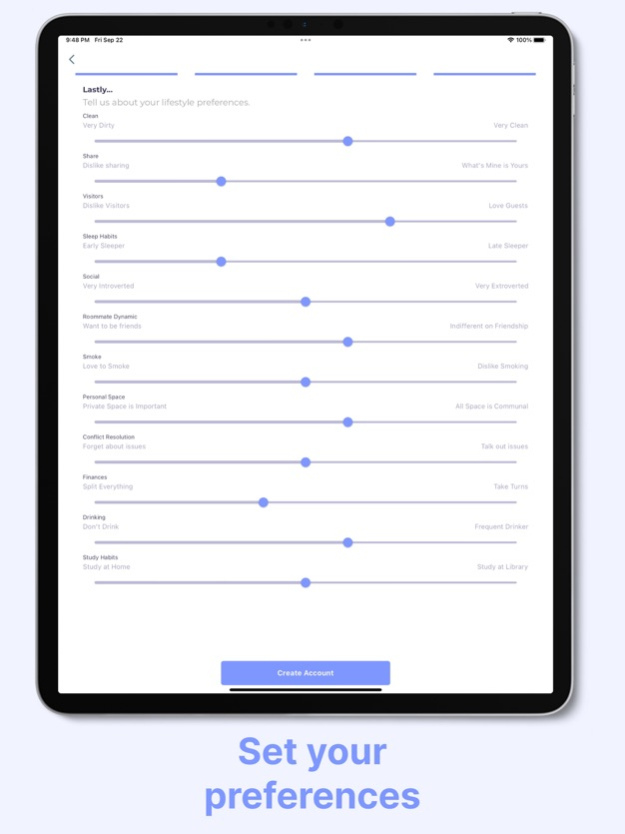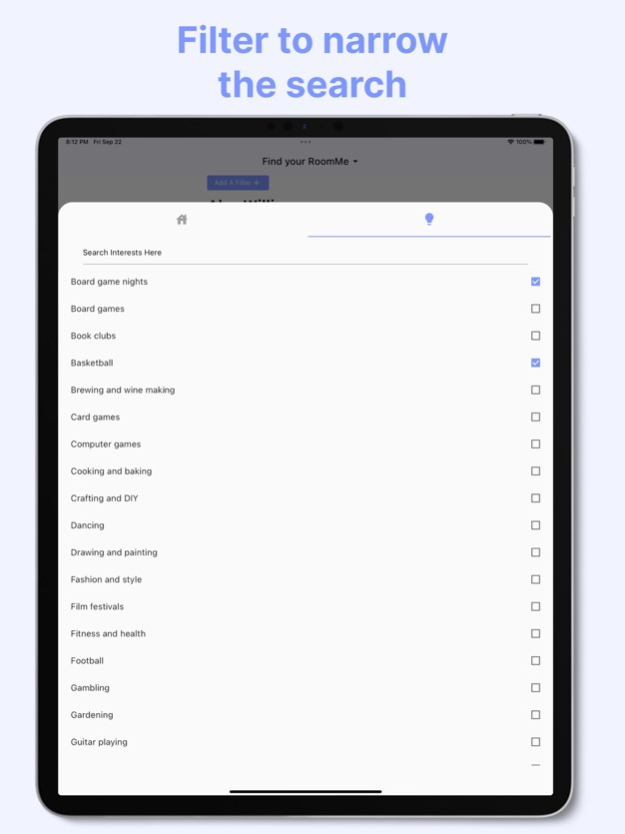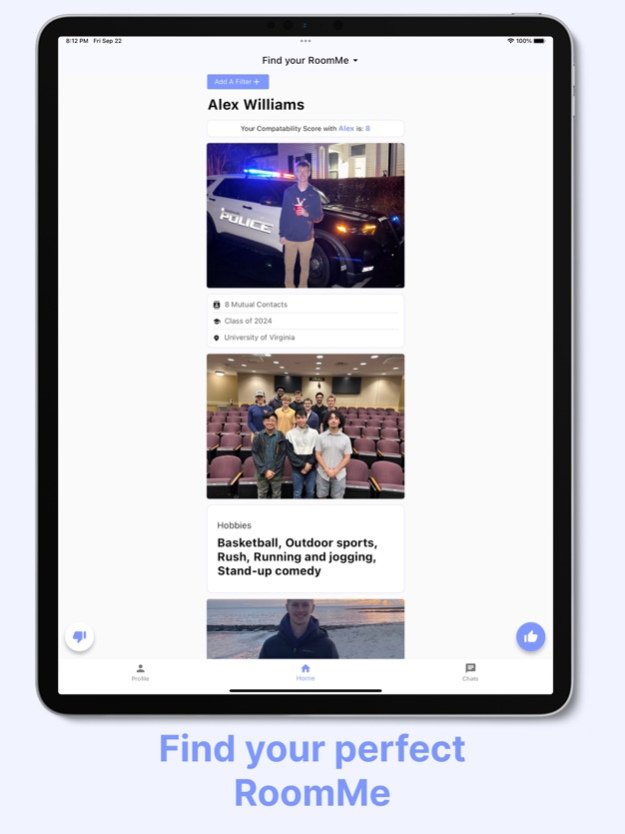RoomMe 4.0.3
Free Version
Publisher Description
Find Your Perfect Roommate!
The #1 Roommate App - Now in New York City.
RoomMe was built by college students who have gone through the daunting process of filling out surveys, giving up half-way through, defaulting to random roommate assignments, and regretting that decision for the whole year. Having experienced these issues ourselves, we want to ensure every student finds their perfect roommate and kicks off their college experience right.
Description:
As one of our first users, Mikki, and hundreds of other users have mentioned, searching for your perfect roommate has never been easier with RoomMe. Whether you're looking for an apartment, room, or a roommate, our app offers a seamless experience, combining the best features of existing roommate finder and apartment finder apps.
Coming soon: Sublet, Sublease, and Relet
Whether you are leaving for an exchange program, studying abroad, or your room is empty during winter and summer breaks, RoomMe is the place to list and find your room. Save upwards of $7,000 by avoiding paying rent for your spare room.
Users First:
“RoomMe removed the anxiety from picking a roommate. It made me less worried about what kind of person i’d end up with and more excited about who to pick! I never thought I would be in a position to hand select the perfect living partner for me before RoomMe!” - Mikki Suraphel
We use Apple's Terms of Use: https://www.apple.com/legal/internet-services/itunes/dev/stdeula/
Mar 1, 2024
Version 4.0.3
bug fixes
About RoomMe
RoomMe is a free app for iOS published in the Food & Drink list of apps, part of Home & Hobby.
The company that develops RoomMe is Sebastian Oliver. The latest version released by its developer is 4.0.3. This app was rated by 2 users of our site and has an average rating of 4.8.
To install RoomMe on your iOS device, just click the green Continue To App button above to start the installation process. The app is listed on our website since 2024-03-01 and was downloaded 1 times. We have already checked if the download link is safe, however for your own protection we recommend that you scan the downloaded app with your antivirus. Your antivirus may detect the RoomMe as malware if the download link is broken.
How to install RoomMe on your iOS device:
- Click on the Continue To App button on our website. This will redirect you to the App Store.
- Once the RoomMe is shown in the iTunes listing of your iOS device, you can start its download and installation. Tap on the GET button to the right of the app to start downloading it.
- If you are not logged-in the iOS appstore app, you'll be prompted for your your Apple ID and/or password.
- After RoomMe is downloaded, you'll see an INSTALL button to the right. Tap on it to start the actual installation of the iOS app.
- Once installation is finished you can tap on the OPEN button to start it. Its icon will also be added to your device home screen.